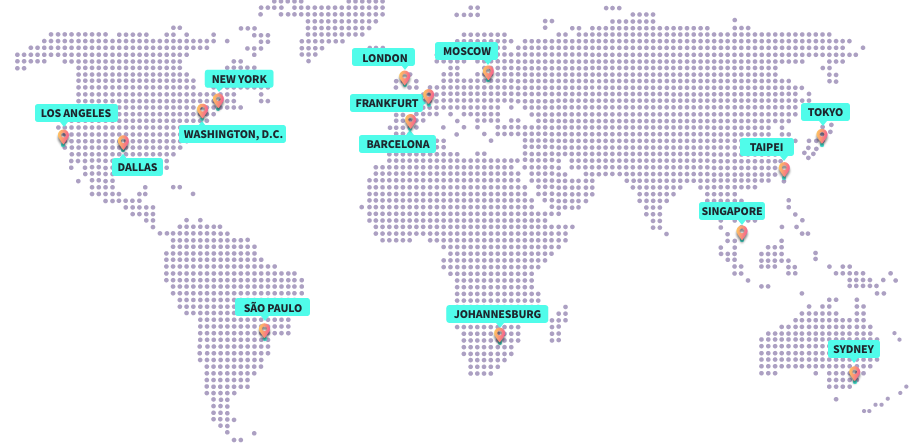Your server is online in just a few minutes
50GB backup for saved games & configs
Latest hardware and NVMe SSD hard drives.
Live support via telephone, tickets, forum, wiki and e-mail
DDoS protection through cutting-edge technology thanks to our partner Corero
Switch to another game quickly and flexibly
Ranked servers officially confirmed by EA
Configure servers with the ProCon Layer quickly and easily
Includes all previously released and future DLC.
10 - 70 Slots
Battlefield 4 is one of the upcoming action-games on the PC. In order to enjoy the game as much as you want, you should get your own dedicated Battlefield 4 server.
In order to play this complex game with up to 64 players simultaneously, play on your server with only selected server CPUs from Intel with at least eight cores and 16 gigabytes of memory or more. This ensures that even full Battlefield 4 servers can be managed easily without lags. A quick direct connection to the Internet with up to 1,000 megabits per second continues to ensure lag-free games with low latency. Particularly with demanding games in leagues such as the ESL, it is particularly important to have a stable BF4 server to call your own.
To satisfy the demands of players, you can configure your server exactly how you want it. For example, if you have to follow the strict rules of the ESL, you can get your BF4 server with the appropriate configuration files. You don’t need to worry about anything and you can just play it right away – or create your own configuration. You have the choice whether you protect your server with a password or make it available to the public. So you always have the option between a fair competition with your own community or a public-game.
If you already are a g-portal.com customer and want to just switch your BF3 server to a BF4 server, then just delete your existing server in the Gamecloud and add a new one. It’s that simple!
Even with BF4 you will have a PRoCon layer, which you can use for BF4 server administration. The PRoCon layer is included with your Battlefield 4 server. If you don’t want to use PRoCon, you can also use alternatives like RCONNet, you can choose what Battlefield 4 server administration software you want to use.
| Nr | Query | Error | Affected | Num. rows | Took (ms) |
|---|---|---|---|---|---|
| 1 |
SELECT `Page`.*, `GameToGroup`.*, `Game`.`id`, `Game`.`key`, `Game`.`platform`, `Game`.`category_id`, `Game`.`min_units`, `Game`.`unit_multiplier`, `Game`.`plugin`, `Game`.`controller`, format_money(`ProductPrice`.final_price / `ProductPrice`.units / `Game`.unit_multiplier / `CloudUnitType`.multiplier, `ProductPrice`.currency) as product_price, format_money(`MarketingPrice`.final_price, `MarketingPrice`.currency) as marketing_price, `Product`.`id`, if(Product.location_id = 6, 1, 0) AS default_location, `CloudUnitType`.`name`, `CloudUnitType`.`multiplier`, `CloudUnitType`.`loco_key` FROM `webinterface_gp_2`.`content_pages` AS `Page` LEFT JOIN `webinterface_gp_2`.`games_groups` AS `Group` ON (`Group`.`description` = `Page`.`key`) LEFT JOIN `webinterface_gp_2`.`games_to_groups` AS `GameToGroup` ON (`GameToGroup`.`group_id` = `Group`.`id`) LEFT JOIN `webinterface_gp_2`.`games_games` AS `Game` ON (`Game`.`id` = `GameToGroup`.`game_id`) LEFT JOIN `webinterface_gp_2`.`product_price_caches` AS `ProductPrice` ON (`ProductPrice`.`product_id` = `GameToGroup`.`product_id` AND `ProductPrice`.`duration_days` = 30 AND `ProductPrice`.`units` = `Game`.`min_units`) LEFT JOIN `webinterface_gp_2`.`product_price_caches` AS `MarketingPrice` ON (`MarketingPrice`.`product_id` = `GameToGroup`.`product_id` AND `MarketingPrice`.`duration_days` = 3 AND `MarketingPrice`.`units` = `Game`.`min_units`) LEFT JOIN `webinterface_gp_2`.`product_datas` AS `Product` ON (`GameToGroup`.`product_id` = `Product`.`id` AND `parent_id` = 0) LEFT JOIN `webinterface_gp_2`.`gamecloud_clouds` AS `Cloud` ON (`Product`.`product_type_id` = `Cloud`.`id`) LEFT JOIN `webinterface_gp_2`.`cloud_unit_types` AS `CloudUnitType` ON (`CloudUnitType`.`id` = `Cloud`.`unit_type_id`) WHERE `Page`.`locale` = 'en' AND ((`Page`.`slug` IS NULL) OR (`Page`.`key` = 'battlefield-4')) ORDER BY `default_location` DESC LIMIT 1
src/GPortal/Lib/HeadlessCMS/FastCMS/FastCMS.php:143- Page->getBySlugOrKey() src/GPortal/Lib/HeadlessCMS/FastCMS/FastCMS.php:97- GPortal\Lib\HeadlessCMS\FastCMS\FastCMS->getLandingPageFromThisRegion() src/GPortal/Lib/HeadlessCMS/FastCMS/FastCMS.php:53- GPortal\Lib\HeadlessCMS\FastCMS\FastCMS->getLandingPage() Plugin/Content/Controller/PageController.php:24- GPortal\Lib\HeadlessCMS\FastCMS\FastCMS->getLocalizedLandingPage() ?:?- PageController->existingTranslation() Vendor/cakephp/cakephp/lib/Cake/Routing/Dispatcher.php:193- WebinterfaceControllerAbstract->invokeAction() Vendor/cakephp/cakephp/lib/Cake/Routing/Dispatcher.php:167- AppDispatcher->_invoke() webroot/index.php:33- AppDispatcher->dispatch() |
1 | 1 | 26 |
 Online instantly
Online instantly
 Storage space
Storage space
 Hardware
Hardware
 Support
Support
 Gamecloud – including game switching
Gamecloud – including game switching
 Official EA ranked servers
Official EA ranked servers
 ProCon Layer
ProCon Layer
 All DLC
All DLC
 Battlefield 4 Slots
Battlefield 4 Slots